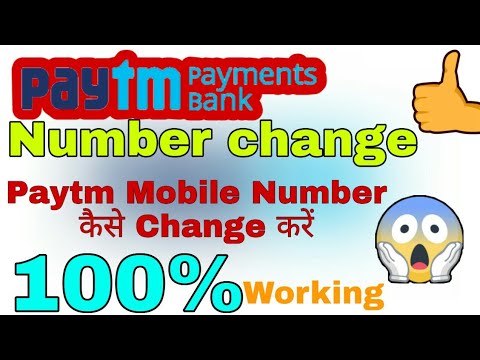How to change Paytm payment bank Mobile number, There Is Two Method In This Post I Am Going To Show You How You Can change Your Paytm payment bank Mobile number.
Step1– To update mobile number via web:
- Visit Paytm.com
- Login to your account.
- Click on ‘View profile’ at the top right corner of the screen.
- Click on ‘Edit Profile’.
- Replace the existing mobile number with your new mobile number and click on ‘Save’.
- Enter the OTP sent to your existing mobile number and new mobile number, and your mobile number will be changed.
Step- To update mobile number via app:
- Launch your Paytm app
- Login to your account.
- Tap on the Profile icon at the top right corner of the screen.
- Tap on ‘Edit Profile’ on top right corner of the page.
- Replace your existing mobile number with your new mobile number and click on ‘save’.
- Enter the OTP sent to your existing mobile number.
- Enter the OTP sent to your new mobile number, and your mobile number will be changed.
Video tutorial
[su_youtube_advanced url=”https://youtu.be/SUYUxY8qJm0″ autoplay=”yes” mute=”no” loop=”yes”]
Paytm ne new update Kiya hai 28 February Ke Baad Jis account me KYC update nahi hai an account se ab money send yeah apt aur kisi bhi Bank mein aap money se nahi kar paogi lesbian Har Kisi Ke account mein Jarur kuch na kuch rupees Rahe Gaya
My mic-. (Boya M1)
Tripod-
Handset- (Gionee p7)
Back wallpaper:-
Contact info :
Visti Our website- https://www.kkytbe.com
WhatsApp Number– 7602756506
EMAIL- contact@kkytbe.com
TIK TOK ID-
INSTAGRAM- https://www.instagram.com/iloveu01m/
FACEBOOK– https://m.facebook.com/kkytbe
YOUTUBE CHANNEL- https://www.youtube.com/kkytbe