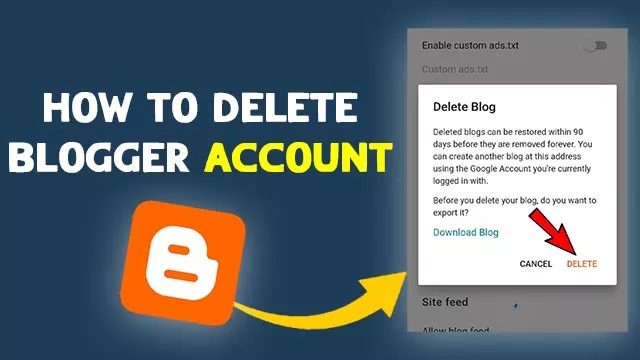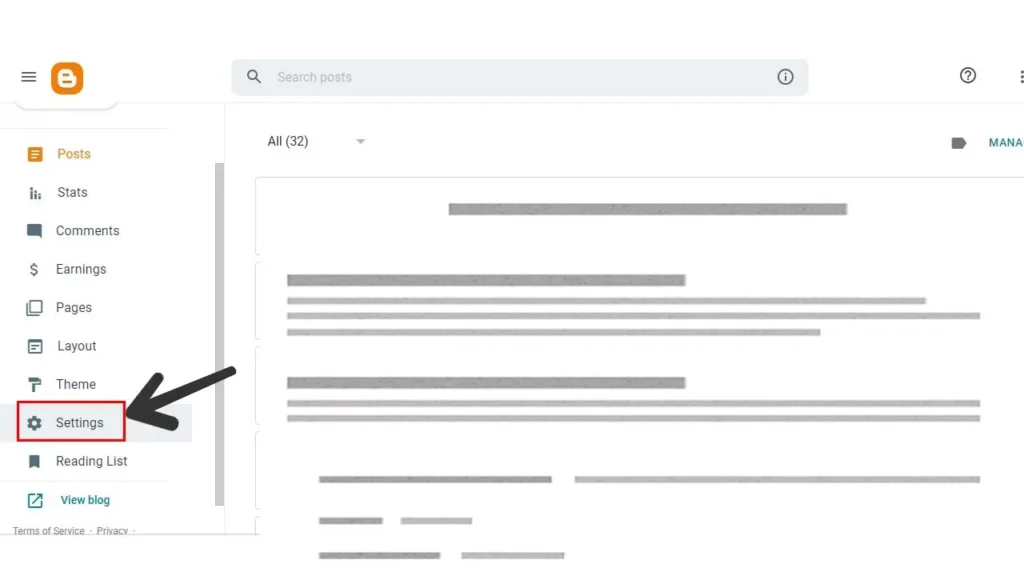Looking for deleting your Blogger account permanently with a new blogger interface? You have found the right place, Today in this article I will tell you how to delete Blogger Account!
how to easily delete your Blogger account in a few simple steps
How to Delete a blog
- Sign in to Blogger.
- At the top left, click the blog you want to delete.
- In the left menu, click Settings.
- Under “Manage blog,” click Remove your blog. Delete.
How to Delete Blogger Account
- First of all, log in to the Blogger dashboard.
- Go to Settings > Manage Blog Section.
- Now simply click on Remove Your Blog.
- Now take a backup of your blog and click on Delete.
Before deleting a blogger account, you should first back up your blogger account with all blogs post and data.

After all data backup, you can press the Delete blog button, and flow a screenshot will appear below.

FAQs On Blogger
1. Click the down arrow at the top left of the Blogger page.
2. In the dropdown menu, in the Deleted blogs section, click the name of your recently deleted blog.
3. Click Undelete.
Your formerly deleted blog will be restored and available again.
Yes, you can delete your blogger account.
1. Click the down arrow at the top left.
2. In the dropdown menu, in the Deleted blogs section, click the recently deleted blog that you want to permanently delete.
3. Click Permanently Delete.
1. Sign in to Blogger.
2. In the top left, click the Down arrow.
3. Click the name of a blog.
4. Point to the post you want to delete. When it appears, click Delete.
Yes, you can use the same email account to use deleted blogs, before 90 days.