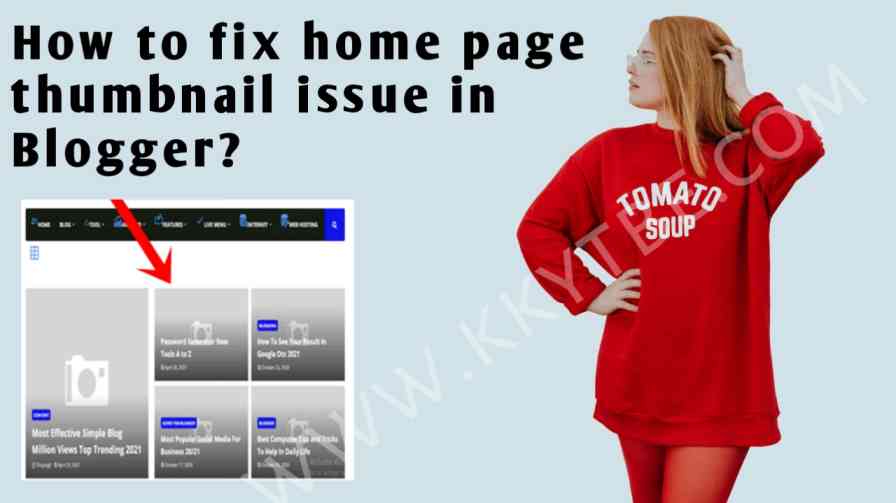Highlights:- How to fix home page thumbnail issue in Blogger, Blogger post thumbnail not showing, Blogger post home page thumbnail not showing, Blogger post thumbnail not working,
Hlw friends welcome to back another blog post, today in this article I willl share you ‘How to fix home page thumbnail issue in Blogger’
Why are not showing thumbnail in Blogger?
- blogger previous updated You may notice that some features on Blogger do not display a featured image for a post.
- This is usually caused when the images in your posts are hosted externally from Blogger. … Blogger will only display images in a grid layout or the Popular Posts widget if it has been uploaded directly to the post content.
- Are you using a custom setup or theme.
- Are you using a carckd blogger templates.
How do you add a thumbnail to Blogger?
- Step 1 : Sign in your Blogger account and click on new posts or edit an already existing post.
- Step 2 : Import any image that you want to set as a thumbnail from local storage or google.
- Step 3 : Right-click on the uploaded image and get an image link from an uploaded image.
How to fix home page thumbnail issue in Blogger

- Step 1 : Go to blogger.com or Blogspot.com and sign in to your account.
- Step 2 : From Published posts Select that post which is not showing Thumbnail and press Edit Post.
- Step 3 : Re-upload the image and press update post your image thumbnails will start appearing & Fix home page thumbnail. enjoy now.
Contact info:-My mic-. (Boya M1)
Tripod-
Handset- (Gionee p7)
Back wallpaper:-
Visit Our website- https://www.kkytbe.com
Email- contact@kkytbe.com
Instagram:-https://instagram.com/iloveu01m/
Facebook:- https://m.facebook.com/kkytbe YouTube:- https://www.youtube.com/kkytbe