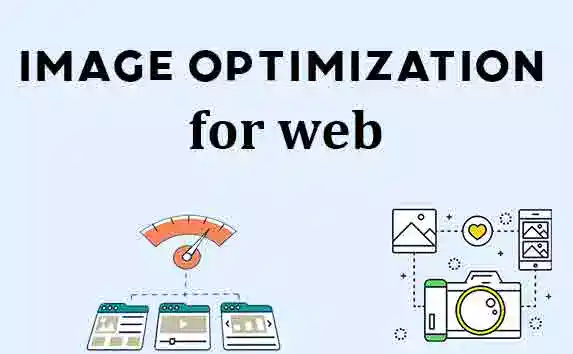Image optimization for web is an important aspect of improving the performance and ranking of your website. In this article, we will discuss some essential tips to optimize images for the web.
Why Image Optimization Matters for Search Engine Rankings
Search engines use several factors to determine the relevance and value of a website, including the quality and relevance of the content, the structure of the site, and the user experience. One of these critical ranking factors is the optimization of images.
When search engines crawl a website, they not only look at the text content but also the images and videos used on the site. The way images are optimized can have a significant impact on the search engine rankings of a website.
How to image optimization for web
- Image Compression: The size of the images can significantly affect the loading speed of your website. Therefore, compressing images is a vital step to optimize them. There are several online tools available to compress your images, such as TinyPNG, Kraken.io, or Compressor.io. Compressing the images can significantly reduce their size without affecting the quality.
- File Type: Choosing the right file type is critical for image optimization. The most common image file types are JPEG, PNG, and GIF.
- JPEG is an ideal format for photographs and images with many colors.
- PNG is a better format for graphics and images with text as it offers better quality and smaller file sizes.
- GIF format is suitable for small, animated images.
- Image Naming: The name of the image can have an impact on search engine rankings. You should name your image descriptively and include your targeted keyword. Use hyphens to separate words and avoid using spaces, underscores, or special characters.
- Alt Text: Alt text is the text that appears when the image fails to load, and it helps search engines understand the context of the image. You should add descriptive and accurate alt text that includes your targeted keyword.
- Image Size: The size of the image is an essential aspect to consider for image optimization. Large images can slow down your website, affecting user experience. You should aim to keep the image size below 100kb, and use tools like Google PageSpeed Insights, GTMetrix, or Pingdom to check your website speed and optimize your images accordingly.
- Image Placement: The placement of the images can affect the user experience of your website. You should use images to break up text and make your content more visually appealing. Be careful not to use too many images, as it can slow down your website.
Best Practices for Blog Image Optimization
In this section, we’ll cover the best practices, Image optimization for web to help you improve your website’s search engine rankings.
Read Also. How to Verify Blogger website in Search Console
-
Choose the Right File Format
The first step in optimizing images for search engines is to choose the right file format. There are several image file formats, including JPEG, PNG, and GIF. Each format has its advantages and disadvantages, and the choice of format will depend on the type of image you want to use.
JPEG is the most common image file format and is suitable for photographs and images with lots of color variations. The format compresses the image, reducing the file size, which is essential for fast website loading times.
PNG is an image format that is best suited for graphics, logos, and icons. The format supports transparency, which means that the background of the image can be made transparent, making it suitable for use on any background color.
GIF is an animated image format that is best suited for short animations, such as emoji or short videos. The format has a limited color palette, making it unsuitable for photographs.
-
Reduce the Image File Size
The file size of an image is critical to the website’s loading times and user experience. If an image is too large, it will take longer to load, which can have a negative impact on the user experience and search engine rankings.
To reduce the file size of an image, you can use image compression tools, such as TinyPNG or JPEGmini. These tools will compress the image without sacrificing quality, reducing the file size and improving the website’s loading times.
-
Use Relevant Image File Names
The file name of an image is critical to its optimization for search engines. When you save an image, it is essential to give it a descriptive and relevant file name. For example, if you have an image of a dog, the file name
In conclusion
Optimizing images for the web is critical for the performance and ranking of your website. Following the above tips can significantly improve the loading speed, user experience, and search engine rankings of your website.